Salesforce is one of the world leaders in the development of CRM solutions based on cloud technologies. It offers a wide range of tools for small, medium and large businesses. Today it is not only a CRM system, but also a platform for developing your own applications and tools necessary for managing customer relationships.
Salesforce CRM system
Salesforce software products are used by hundreds of thousands of enterprises covering almost all industries, sizes and geographical locations. The company has developed industry solutions in key scope: financial services, healthcare, public sector, communications, retail, media business, automotive industry, education, non-profit activities.
Salesforce solutions are grouped into functional scopes.
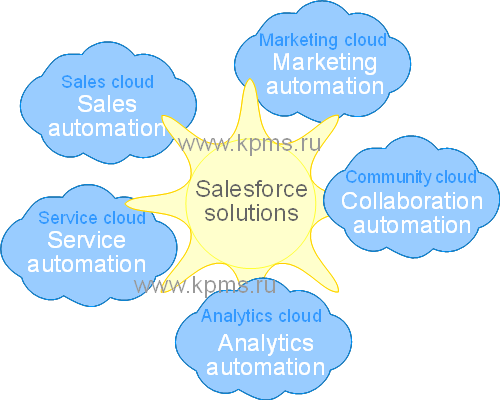
Sales automation:
- "Sales Cloud" - designed for sales automation and customer relationship management. The functionality not differs from similar SaaS (software-as-a-service) solutions of other developers.
- "SalesforceIQ for small business" is a CRM system for companies with up to five employees. This solution is a simplified version of the services provided in the sales cloud.
- "Data.com" - is a cloud solution focused on the business-to-business (b2b) segment. It includes two groups of services: data processing service and customer search service.
Marketing Automation:
- "Marketing Cloud" is a specialized tool for marketing management and promotion of company products through various channels.
- "Pardot" is a service designed to support the b2b segment. This tool helps to coordinate the actions of marketing departments and sales departments when working with corporate clients.
Service automation:
- "Service Cloud" is a Salesforce service for managing customer support (technical, informational, service, etc.). It focuses on s olving maintenance tasks and automates the key functions of this process.
- "Desk.com" - a cloud solution that allows you to organize the work of services based on the principles of "Help Desk". It is focused on small and medium-sized companies. E-mail, telephony, web channels and social networks are used to interact with clients.
Automation of collaboration:
- "Community Cloud" is a tool necessary for the organization of remote customer service, partners or own staff.
- "Chatter" is a Salesforce solution for organize a secure social network of an enterprise (similar to Facebook or Twitter). This service is aimed at enterprises with a large number of employees.
Automation of analytics:
- "Wave Analytics" is a service that is necessary for the operation of analytical applications in the field of sales, service and marketing.
Various versions of products are offered that have a gradation in functionality. All software products are offered in the form of cloud services (SaaS).
Salesforce functionality for sales automation
The solutions functionality depends on the version of the services. The company offers customers flexible options (Sales cloud, SalesforceIQ for small business, Data.com), suitable for organizations of various sizes.
The sales cloud includes four versions of services:
- "Professional Edition" is a tool that allows you to manage the sales cycle. It is possible to support teams of any size for this version of the service, so this version of the Salesforce CRM system is suitable for medium and large businesses.
- "Enterprise Edition" – It offers more flexible user settings and additional integration capabilities (compared to the " Professional Edition").
- Unlimited Edition – This version comprises an extended service and continuous user support, extensive administration capabilities, unlimited access to training services.
- "Performance Edition" is the most functional version of the system. It contains: advanced sales and service functions, customer data management tools, employee activities optimization tools, tools for working with social networks and web solutions.
Salesforce for Small Business is available in four versions:
- "Starter" is a boxed CRM system for organizations with up to five employees. It comprises the functionality that is minimally necessary for sales management in a small company: sales tracking, a shared address book, working with mobile applications, managing customer data, monitoring activities.
- "Growth" is a solution for a growing company. It has the capabilities of direct integration with other applications (up to 3 applications) and reporting on sales and activities compared to the "Starter" version.
- "Business" – It can be used by small companies that have a stable position in the market. This includes the ability to make a sales forecast, an unlimited number of direct integrations, integration with third-party applications via the API, and advanced reporting in comparison with the "Growth" version.
- "Unlimited" is a full–function version of the CRM system. Additional features are: continuous technical support, unlimited access to Salesforce training materials, advanced configuration options, access to administrator services.
Data.com it is available in two versions:
- "Data processing service" – It is necessary for receiving and processing records of the Salesforce CRM system. It contains two versions ("Corporate" and "Premium") that allow you to compare, check and clean leads, contacts and accounts, compile reports on the composition of data, and check the quality of data.
- "Potential customer search service" – It contains two versions ("Corporate" and "Premium"). This service gives you access to new contracts and accounts in the Salesforce system and increases the number of cross- and repeat sales to existing customers.
Salesforce Marketing Automation Functionality
Solutions (cloud marketing, Pardot) comprise a set of functions for managing customer interactions through various marketing channels: email, mobile devices, social networks, web services. The functionality allows you to manage marketing campaigns, advertising channels, create content, and analyze marketing data.
The marketing cloud is offered in the form of four services:
- "E-mail, Mobile and Web Marketing" – They provide management of promotion channels via e-mail, mobile devices and web services. The service is divided into four versions ("Basic", "Pro", "Corporate", "Enterprise") depending on the functionality.
- "Social Media Marketing" is a tool for implementing a marketing strategy. You can interact with social media channels and analyze their work, engage in content marketing, manage the involvement of users of social networks with its help. The service is divided by functionality into four versions ("Basic", "Pro", "Corporate", "Enterprise").
- "Advertising" is a Salesforce service required to manage advertising campaigns in various information channels. This service comprises two versions ("Social" and "Active audiences"). The "Social" version is designed to manage advertising activities on social networks (Facebook, Twitter, LinkedIn). The "Active audiences" version helps to create targeted advertising.
- "B2B Marketing Automation" is a full–function solution for automating b2b marketing. First of all, this solution is suitable for companies engaged in direct b2b sales. This service is divided by functionality into three versions ("Standard", "Pro", "Ultimate").
Pardot - marketing automation for the b2b segment. Salesforce offers three options for this service:
- The "Standard" version contains the usual marketing automation functionality: e-mail marketing, availability tracking, working with leads, marketing reporting, integration with the CRM system, generation of forms and landing pages.
- The "Pro" version has advanced functionality. It contains the "Standard" functions and additionally allows you to analyze the effectiveness of e-mail marketing, manage dynamic content, integrate profiles from social networks into the system, work with advertising campaigns through Google AdWords.
- The "Ultimate" version provides more flexible user settings, has advanced integration capabilities with other products, and has the ability to integrate with telephony.
Salesforce functionality for service automation
Service automation based on Salesforce solutions (cloud services, Desk.com) is a personalized customer interaction service at the after-sales stage. The functionality of the service automates maintenance processes, optimizes work with consumers, increases customer satisfaction.
The services cloud is offered in three variants:
- "Enterprise Edition" is a Salesforce solution for large enterprises. It comprises many key functions, such as contract management, working with online communities, integration with telephony and social networks, integration with third-party systems.
- "Unlimited Edition" – It gives you the opportunity to use advanced administration functions, unlimited access to training services, provides continuous user support, provides an increased amount of data storage space in the cloud.
- "Performance Edition" is a version of services that has maximum functionality. This version contains: knowledge management, sales cloud service, data management, web application tools.
Desk.com is available in three versions:
- "Standard" – It is suitable for organizations that need a multi-channel solution for working with clients. The functionality of the version contains: working with clients via e-mail, telephone and social networks, a self-service portal, the formation of analytics and reporting on working with clients.
- "Pro" is a solution for medium–sized businesses. It comprises the functionality of the "Standard" version, as well as advanced business analytics, full bidirectional synchronization with other Salesforce solutions, advanced user reports and integration with telephony.
- "Business Plus" version is aimed at fast–growing companies that need corporate-level functionality. This version allows you to manage more complex processes and provides advanced configuration and integration capabilities.
Salesforce functionality for automating collaboration
The Salesforce (community cloud, Chatter) collaboration solution provides an opportunity for companies to organize interactions between customers, partners and employees. The functionality of the services provides the exchange of information in real time, the transfer of any files, data or records on stationary or mobile devices.
The community Cloud includes three services:
- "Customer Community" is a tool for remote work with various categories of customers (from self-service to customers with premium support).
- "Partner Community" is a service for increasing sales through resellers, distributors, agencies and brokers.
- "Employee Community" – It allows you to organize internal service of the company's personnel by using the knowledge of employees. The company's employees become mobile experts in solving issues that occur during the work of the organization.
Chatter (corporate chat) has two service options:
- "Free" - it is delivered free of charge if you have at least one license for Salesforce CRM solutions. The functionality of this version allows you to manage user profiles, track their network status, organize groups, share files, and create trusted zones.
- "Chatter Plus" – It has the functionality of the free version and additional features for managing contacts, accounts and user objects of the CRM system, an advanced reporting system, integration capabilities with other Salesforce applications.
Salesforce Analytics Automation Functionality
Analytics automation solutions work with a large amount of data from various sources. The functionality makes it possible to integrate analytical tools into Salesforce services, find the necessary information, select and group data according to specified criteria.
The analytics service includes two versions:
- "Wave Analytics App" – It is used by sales professionals and marketers. It is a set of ready-made services: sales analytics, trend analysis, import and editing of quotas and other data.
- "Wave Analytics Platform" is a platform for developing analytical applications for solving business problems. It is used by administrators, IT specialists and programmers. The functionality contains all the features of the "Wave Analytics App", as well as functions for the development of user applications, dashboards and templates, data analysis tools from a large number of sources.
Salesforce advantages and disadvantages
Salesforce is a well–known and dynamically developing CRM system. It provides users with the ability to work through cloud solutions. Its functionality is flexible and allows you to solve many problems of the sales cycle. The system has a number of advantages that distinguish it in the market of CRM systems, but at the same time it has disadvantages compared to similar solutions of competitors.

Salesforce advantages:
- The user interface is simple, elegant and intuitive. The home page of the system comprises a set of necessary and convenient components: web activity channels, information panel, tasks, calendar. Guides on each page help you work with advanced product features.
- User settings – The system allows you to easily change tabs, fields and the interface. The user can independently configure applications and services to suit their needs.
- Data Access – Salesforce provides real-time access to data from all user devices, including mobile devices. You can edit information and configure data, fields, modules and objects of the system at the same time.
- Integration with social networks – The company provides fully integrated tools for working with social networks through a CRM system. You can track and respond to conversations that are relevant to the organization, monitor the activity of Twitter and Facebook streams, create and maintain posts and comments.
- Integration with third–party applications - It is easy to search and install third-party applications directly through the system with the help of embedded solutions. There are currently more than 1,700 applications available that cover sales, customer service, marketing, IT, finance and HR management.
Salesforce disadvantages:
- Cost of ownership - The cost of Salesforce is higher than the average market price compared to other CRM systems. It is necessary to purchase licenses for additional services to expand the functionality of the system.
- A service level agreement (SLA) is not provided for this CRM system. SLA is an important factor for choosing a system, because it guarantees a certain level of serviceability.
- System availability - Salesforce does not support working with public cloud services (Amazon EC2, Microsoft Azure, Rackspace, etc.), which limits the number of hosting options.
- Limitations of analytics – CRM solutions are limited in terms of analytical data processing. Users who need to work with big data, analytical information processing (OLAP) or predictive analysis need to purchase third-party solutions.
- Limited opportunities for small businesses – Services for small businesses have limitations in functionality. Settings for software, system integration, or other professional services are reduced.
- Data centers – The number of Salesforce data centers is less than the competitors have. It has affect to users work and data privacy.
