SugarCRM is an open source CRM system. It can be easy to adapt to the working conditions of the company. The platform allows administrators and developers to create customized business processes, define teams, control access rights to modules and fields, change screens and pages, create new modules using third-party data sources.
SugarCRM system
The main advantages of SugarCRM are the modularity of the system and open source. Opportunities are expanding for both user companies and developers through this. Modules can be created for each company. They exactly correspond to company`s work. Integration of new modules with the basic system does not cause problems when implementing a CRM system.
The use of SugarCRM is possible in companies and organizations of all industries and sizes, however, to a greater extent, solutions are focused on medium and small businesses. According to segment preferences, users of this CRM system are telecommunications and financial companies, manufacturing enterprises, public sector organizations, medical institutions and retail and distribution organizations.
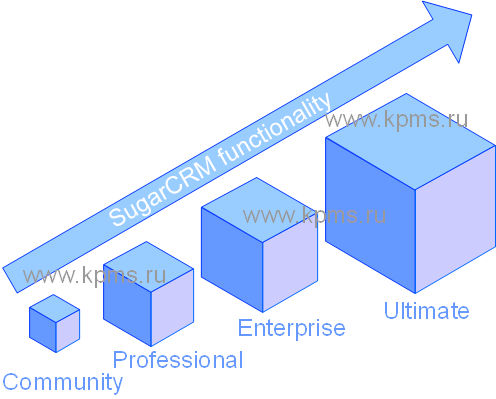
Four versions of the system are available for users:
- Free Sugar Community Edition is a free version of SugarCRM. It can be downloaded from the developer's website as trial free. This version is intended for familiarization. It includes the main modules of CRM systems: sales, marketing and service support. The version has basic monitoring functions, collaboration and simple reports. There aren`t flexible access to information and many security rights management functions.
- Sugar Professional Edition is a version with advanced functionality. It comprises an improved user interface, a set of functions for teamwork, more options for integrating workflows and administrative management.
- Sugar Enterprise Edition. It comprises additional feature sets, such as offline client, advanced reporting, self-service portal for customers, support for MS SQL and Oracle databases, integration module for Lotus Notes, increased data storage, increased level of technical support.
- Sugar Ultimate Edition is the most functional. Continuous support for users and developers of the system is provided for this version. It comprises professional modules, including mobile components and components for working in social networks.
SugarCRM functionality
Different versions of SugarCRM have a different set of functions like most CRM systems. The free version of SugarCRM offers functionality that allows you to meet most customer relationship management needs in comparison with other systems.
The main modules of the system, which are present in all versions, are: sales automation, marketing, customer support, office work, collaboration and reporting.

Sales automation module.
- Target data, leads, and contacts management. SugarCRM has three entities for work at the pre-sale stage: target data, leads and contacts. These entities are managed throughout the entire sales cycle. Target data is scattered information about a company or a person. Information can be obtained as a result of meetings, visits to exhibitions, calls, etc. If the contact person is interested in the company's products or services, then the target data is converted into leads. After the sales specialist determines the sales prospects, the lead is transferred to the contact.
- Customer accounts management. Accounts are created for clients (companies or individuals) with whom relationships have been established. SugarCRM supports various ways of working with accounts: creating, duplicating, importing, copying, etc., It can be viewed and edited once the account is created. Each record can be linked to a different account.
- Opportunity management. It allows you to track sales and individual elements that are part of such sales. SugarCRM tracks the completion progress for each potential transaction. Quotas can be predicted when used together with the sales forecast.
- Sales forecast. Users can create sales forecast sheets in several sections (by individuals, organizations, groups, segments). Е he expected scenarios of actions are determined а or each sales record.
- Quota management. A quota is a record that consists of the quantity of a product and the price per unit of a product or service that a company sells to a customer. There are various options for creating quotas in SugarCRM (selection from the product catalog, manual entry, import from another catalog, copying). Quota management provides for several stages of quota creation (project, agreement, approval, etc.), viewing quotas, editing, deleting, exporting, etc.
- Sales catalog management. The catalog includes all products that have already been sold or are in the process of being sold to customers. There are various ways to create and fill the catalog: import, manual entry, copying from the database, etc.
Marketing automation module.
- Marketing campaign management. SugarCRM allows you to create, view and edit marketing campaigns. You can create target lists for each campaign, set rules, edit profiles and attributes, and track performance. Various channels can be used for promotion (telemarketing, social networks, e-mail, etc.).
- Mailing list management. The system uses the management of mailing by e-mail and other electronic communication channels to conduct promotions and marketing campaigns. This functionality can be used to create batch mailings or a series of letters.
- Target lists management. The target list consists of a set of individuals or organizations that are involved in marketing campaigns. Target lists can contain any number and any combination of tasks, contacts, users and accounts. The system allows you to set objectives for target lists. They can be formed based on criteria: age group, geographical location, shopping habits, etc.
- Web forms management. The system provides an easy way to get information about visitors to the company's website or other web sites. This information is entered into SugarCRM in the form of a new entry (lead, target data or contact) when a visitor fills out forms on a web site.
- Integration with analytics tools. It may be necessary to purchase third-party products to apply digital marketing, collect statistics on site visitors, track user behavior, count leads, and use marketing analytics. SugarCRM provides seamless integration with such products.
Customer support module.
- Incident management. This functionality allows you to track and manage problems with a product or service reported by a customer. Cases of problems may be linked to a single account or group. Registration of problems can be carried out through calls, contacts, emails, forms on the website, etc. Incident management contains a typical set of actions: registration, routing, decision-making, escalation and closure of completed activities.
- System error management (bugs). It is used to track and manage CRM system problems. SugarCRM users are detected such errors. Bugs can be reviewed, found and fixed in the next release of the system. This functionality gives users the ability to quickly view the details of errors and the way of fixing them.
- Web portal. It is a powerful tool for interacting and exchanging information with customers. The portal allows customers to view information directly in the CRM system. However, this functionality is only available for the Ultimate Edition version. The Sugar portal module is used for other versions. Its functionality is limited compared to the Web Portal.
- Knowledge base management. It provides the ability to create, save and publish articles. Knowledge base articles can include a wide variety of topics. Access to the knowledge base can be internal (for SugarCRM users) or external. Knowledge base information is published on the Web portal or Sugar portal for external access.
The office management module.
- The meetings, tasks, calls and mailings management. SugarCRM offers users a comfortable and simple functionality for organizing working hours. The functionality allows you to create, register and manage of meetings, tasks, calls, and emails. Users can synchronize not only mail, but also a calendar of meetings, tasks and events if they use plugins for applications such as Outlook. Unfortunately, synchronization must be done manually.
- Notes management. Notes can comprise separate text or attached files. Each note is associated with entries in the CRM system: account, contact, opportunity, lead, etc.
- Document management. This functionality allows users to work with internal documents. The document can be created in different ways: manually entered, imported, received by e-mail, etc. The office management module will automatically link it to the records in the system (bills, accounts, opportunities, etc.).
- Contract management. Contracts and agreements are concluded with suppliers and customers. Each contract is associated with records in the system (accounts, leads, contacts, opportunities, etc.). SugarCRM users can track the status of contracts (draft, in progress, under approval, etc.).
- Search for documents and records. SugarCRM provides the ability to search across the entire system, not just individual modules. Users can search using the view list, record view mode, and global search.
The collaboration module.
- Shared mail and calendar. The system allows work with shared mail and calendar to ensure collaboration. Shared mail is a group of mailings. They can be created for individual teams (groups of employees) or for the entire organization. The shared calendar is available to a group of employees. Scheduled calls, appointments, and tasks will be visible and editable to all group members.
- Project management. This functionality is unique among similar CRM systems. Project management is a fully integrated function with sales, marketing and customer support modules. Built-in templates are used to create projects. This functionality of SugarCRM allows you to form a single team to support customers at all stages of the sales cycle.
Reporting module.
- Reporting management. The reporting module provides the creation and management of reports. Data is collected from various modules of the system in order to generate reports. There are four types of report presentation (row and column report, detailed report, summary report and matrix report).
- Activity feed. This is a tool that allows you to view recordings, news feeds, events, posts. You can watch the latest updates of information for the entire company due to this. Each user has the opportunity to customize the activity feed to suit their needs. The following entries are displayed in the activity feed: bills, bugs, calls, contacts, meetings, notes, opportunities, articles, income, costs, tasks.
SugarCRM Integration Capabilities
There are a number of ready-made extensions and integration capabilities with third-party products. The system can be integrated with leading applications from IBM, Google, Cisco WebEx, Citrix Online, HubSpot and InsideView.
The system can be integrated with popular social networks due to the use of built-in tools and modules of third-party developers. The activity feed allows you to connect to Twitter and Facebook and view events in these networks through the SugarCRM interface. A special tool "connector" imports social and demographic profiles of users of social networks.
The system provides communication with Microsoft Outlook, IBM Lotus Notes, Gmail, Yahoo Mail and other mail servers operating over the IMAP protocol for the integration of e-mail and group work.
Advantages and disadvantages of SugarCRM
SugarCRM is one of the best systems in its class. This is achieved due to the openness of the source code for development and good technical support from the developer. But the system also has a number of disadvantages that limit its use.
Advantages of SugarCRM:
- availability. This solution is suitable for organizations that want to save money on a CRM system. You can download it for free and try it before purchasing the system. The cost of commercial versions of the system is quite low compared to systems of a similar class.
- flexibility. SugarCRM is one of the most flexible CRM systems. Users can customize the system at various levels, including data models, objects, columns, fields, and the user interface. The built-in toolkit allows you to create new extensions and applications based on templates.
- portability. The system can be installed on different cloud solutions. The choice of cloud solutions depends on the requirements of users in terms of reliability, performance and service level.
- modularity. Open source allows third-party developers to create a large number of different modules. Users can select the solutions they need from a wide range of add-ons.
Disadvantages of SugarCRM:
- the number of users. Paid versions of the system require at least ten users to work, which limits the use of the system in small organizations. The maximum number of users is not specified and is determined by the technical capabilities of the IT infrastructure.
- localization. There are many localization languages for SugarCRM. This localization applies to the user interface and admin panels. It is necessary to create a dictionary of terms and edit drop-down lists for users to work.
- reporting. The number and options for reporting in basic versions are limited. You need to look at third-party solutions to expand reporting.
- analytics. Basic versions of SugarCRM are limited in the use of business intelligence, client analytics, data mining and predictive analytics. You need to additionally install third-party applications to solve this problem.
